Enabling portable, reproducible, and scalable biomedical data analysis using Rabix Composer and CWL v1.0
We are excited to announce the release of version 1.0 of Rabix Composer, our integrated development environment for creating bioinformatics tools and workflows, and of support for Common Workflow Language (CWL) v1.0 on the Seven Bridges Platform!
For an introduction to Rabix Composer and CWL, we encourage you to read the post we published last September. Here, we discuss the benefits that Rabix Composer v1.0 (Figure 1) and support for CWL v1.0 bring to both the Seven Bridges community and the research community at large.
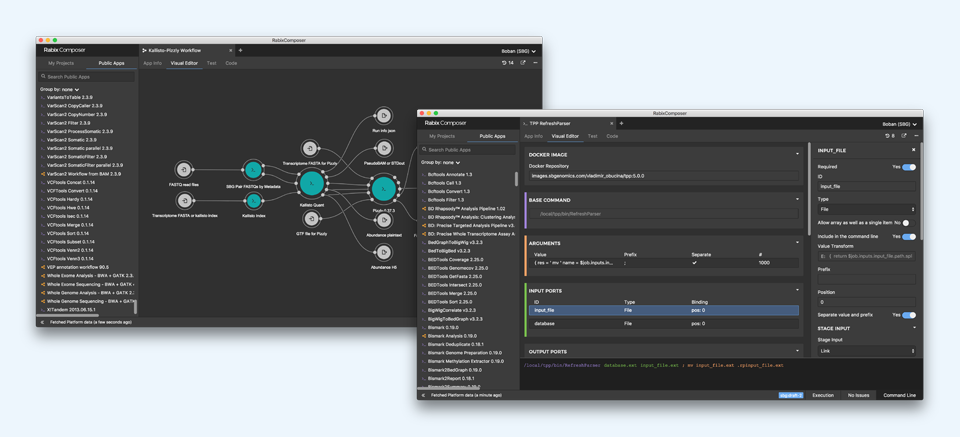
What’s new in Rabix Composer and CWL v1.0?
Editing Workflows on the Seven Bridges Platform
Previously, our software development kit (SDK) was embedded in the Seven Bridges Platform (Figure 2). Testing and debugging cycles could be time consuming due to the need to run a new task, which required time to set up an execution environment and acquire an instance on the cloud, for each round of testing. Starting a task only requires 3 to 4 mins, but even that amount of time adds up during development cycles. Further, debugging was sometimes complicated by the fact that it could be difficult to track and visualize information within the tool and workflow editor interface.
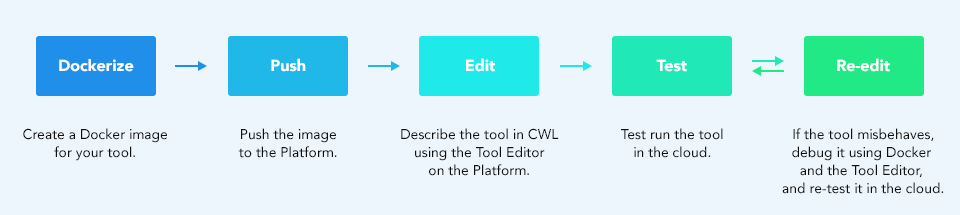
Our new SDK, Rabix Composer, has a number of important features that improve upon the previous version. First, instead of being embedded in the Platform, it is a desktop application that is nicely integrated with our Platform and is compatible with all major operating systems (Mac OS X, Windows, and Linux).
You now can develop, test, and debug your CWL tools and workflows faster (Figure 3) by using your local compute environment — thanks to integration of Rabix Composer and our CWL workflow engine, Rabix Executor — instead of waiting to spin up instances on the cloud.
We also have significantly improved the user interface of our tool and workflow editors to make it easier to compose and test workflows without having to jump between tabs or pages. In addition, it now is straightforward to version control workflows (e.g. via git) as you are developing them locally. Once your tool or workflow has been tested and is ready for deploy, you can push it directly to the Seven Bridges Platform using the Sync feature in Rabix Composer.
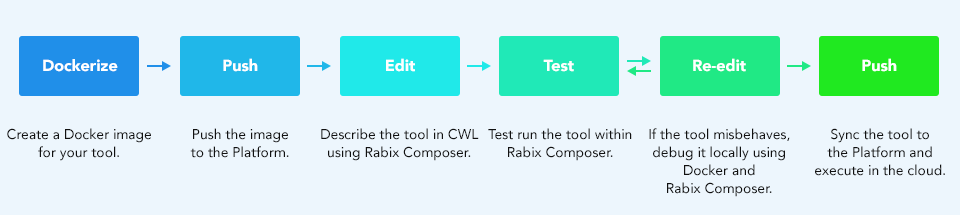
For a short demo of Rabix Composer v1.0, check out the video below.
We have included a number of features to make it easy for users to navigate from the Seven Bridges Platform to Rabix Composer and vice versa. For example, when viewing a tool or workflow on the Platform, you’ll now see an Edit with Rabix Composer button that will launch the selected tool or workflow in the Rabix Composer application on your local computer.
After you’ve finished editing the tool or workflow in Rabix Composer, clicking Save will automatically push your changes to the Seven Bridges Platform, and clicking the Open on Platform button will launch your browser with the tool or workflow pre-loaded.
Creating CWL Workflows
Prior to now, tools and workflows on the Seven Bridges Platform have been described using CWL version sbg:draft-2, which Seven Bridges developed to optimize analysis pipelines for stability and scalability in the cloud. CWL v1.0 offers a number improvements over sbg:draft-2 and makes tools and workflows more portable and interoperable with other CWL-compatible platforms.
We are happy to announce that Rabix Composer also supports development of applications using CWL v1.0 and the Seven Bridges Platform supports execution of applications described using both sbg:draft-2 and v1.0. Please note that a few features of CWL v1.0 aren’t yet available on the Seven Bridges Platform (as described in our documentation), so we are continuing to work toward full conformance in the near future.
Enabling Workflow Portability and Reproducibility
Seven Bridges remains committed to providing tools that ensure reproducibility in biomedical data analysis, not only for our customers but also for the research community at large. The Rabix suite of tools is free to use and can be downloaded today at rabix.io. There you also can find a link to our Rabix Knowledge Center, which includes example tools and workflows that demonstrate how to use CWL to ensure reproducible and portable analyses.
Have questions about the Rabix suite of tools or CWL?
Feel free to contact us to discuss how these tools enable computational reproducibility and can help accelerate your own path from data to discovery.